Description
How to Download and Play Your MP3 Files
Thank you for supporting the music. Follow the steps below to download and enjoy your MP3 files on any device.
📱 iPhone (iOS) Instructions
1. Download the MP3
-
Tap the download link you received after your purchase.
-
A small arrow icon ⬇️ will appear at the top right of Safari showing your download progress.
2. Open the File
-
Tap the arrow icon and select the MP3 you just downloaded.
-
The file will open in the Files app.
3. Save the MP3
-
In the Files app, tap the Share icon.
-
Choose Save to Files and select your preferred folder (e.g., “Downloads” or “Music”).
4. Play the MP3
You can choose either of these options:
Use the built-in Files app
-
Open Files, locate the MP3, and tap to play.
Use a free third-party MP3 player
If you prefer playlists or more control, you can install a free MP3 player such as:
-
VLC for Mobile
-
Documents by Readdle
-
Evermusic (Free version)
After installing, open the app and import the MP3 from your Files folder.
🤖 Android Instructions
1. Download the MP3
-
Tap the download link from your email or the website.
-
The file will download automatically.
2. Open the File
-
Swipe down from the top of your screen to view notifications.
-
Tap the MP3 in the “Download complete” notification.
3. Find the MP3 in Your Files
-
Open Files, My Files, or File Manager.
-
Go to the Downloads folder.
4. Play the MP3
You have two easy options:
Use your device’s built-in music player
-
Tap the MP3 file and it will open in your default audio app.
Use a free third-party MP3 player
For more features like playlists, try one of these free apps:
-
VLC for Android
-
AIMP
-
Musicolet
Install the app, open it, and browse to your Downloads folder to play the track.
💡 Tips
-
If the download doesn’t start, press and hold the link, then select Download.
-
Using Wi-Fi will give you the fastest and most reliable download.
-
If you misplace the file, you can revisit your original download link or contact us for assistance.


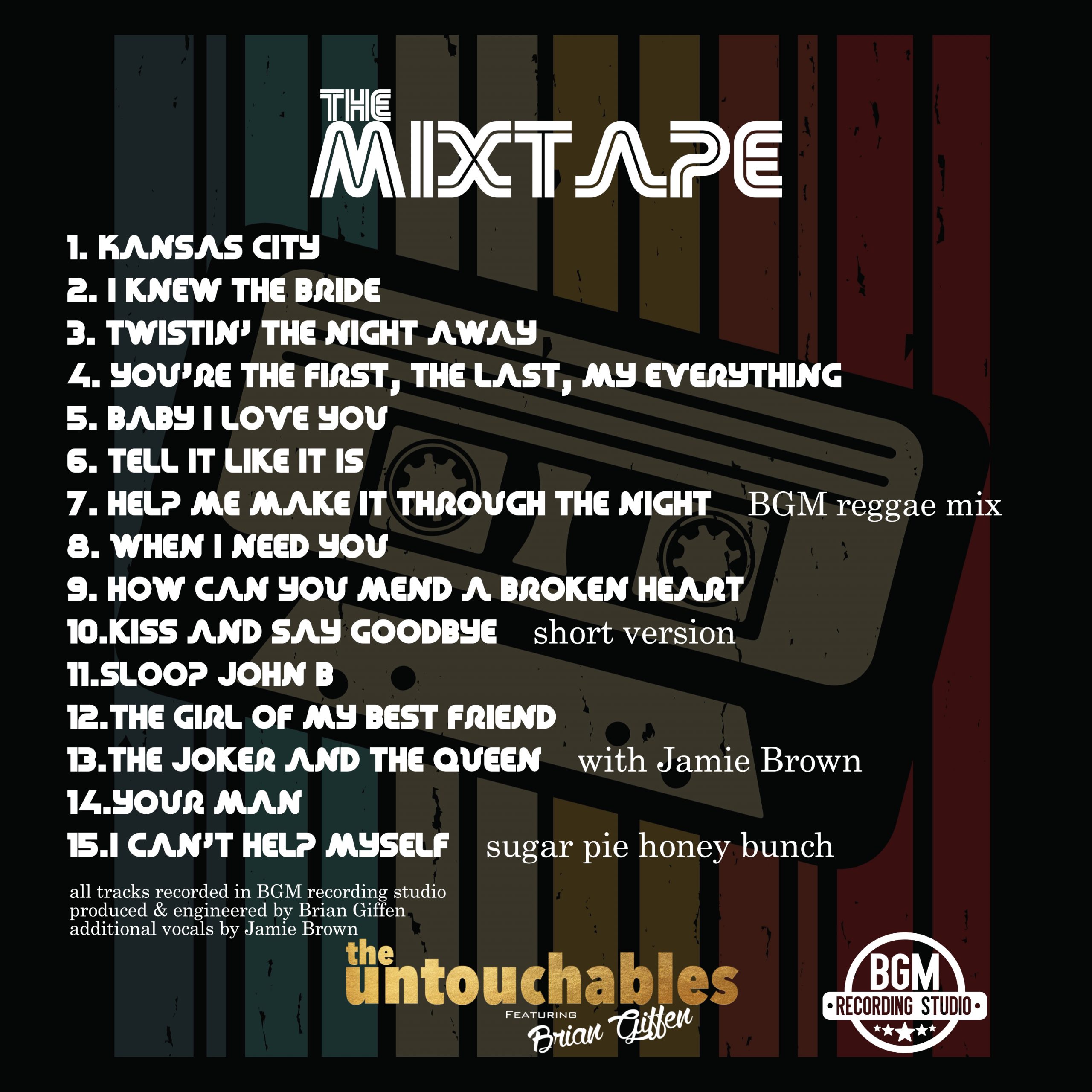
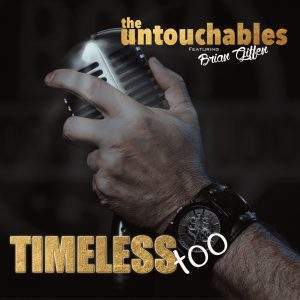

Reviews
There are no reviews yet.